How to build a DAO Plugin
Plugin Development Quickstart Guide
Plugins are how we extend the functionality for DAOs. In Aragon OSx, everything a DAO can do is based on Plugin functionality enabled through permissions.
In this Quickstart guide, we will build a Greeter Plugin which returns "Hello World!".
Hello, World!
1. Setup
First, let's create a Hardhat project.
mkdir aragon-plugin-tutorial
cd aragon-plugin-tutorial
yarn init
yarn add --dev hardhat
npx hardhat
You'll want to select an empty Hardhat project to get started.
$ npx hardhat
888 888 888 888 888
888 888 888 888 888
888 888 888 888 888
8888888888 8888b. 888d888 .d88888 88888b. 8888b. 888888
888 888 "88b 888P" d88" 888 888 "88b "88b 888
888 888 .d888888 888 888 888 888 888 .d888888 888
888 888 888 888 888 Y88b 888 888 888 888 888 Y88b.
888 888 "Y888888 888 "Y88888 888 888 "Y888888 "Y888
👷 Welcome to Hardhat v2.9.9 👷
? What do you want to do? …
Create a JavaScript project
Create a TypeScript project
❯ Create an empty hardhat.config.js
Quit
Then, you'll want to import the Aragon OSx contracts inside your Solidity project.
yarn add @aragon/osx
or
npm install @aragon/osx
Now that we have OSx within our project, we can start developing our plugin implementation.
2. GreeterPlugin
We'll create a Greeter Plugin which returns a "Hello World!" string when calling on greet().
In order to do this, we'll create a GreeterPlugin.sol file. This is where all of our plugin logic will live.
mkdir contracts && cd contracts
touch GreeterPlugin.sol
Inside the GreeterPlugin.sol, we want to:
- Pass the DAO the plugin will be using within the constructor. This will enable us to install a Plugin into a DAO.
- Add the greeter function.
// SPDX-License-Identifier: AGPL-3.0-or-later
pragma solidity 0.8.21;
import {Plugin, IDAO} from '@aragon/osx/core/plugin/Plugin.sol';
contract GreeterPlugin is Plugin {
constructor(IDAO _dao) Plugin(_dao) {}
function greet() external pure returns (string memory) {
return 'Hello world!';
}
}
3. GreeterSetup
Once we're done with the plugin logic, we want to write a Setup contract.
The Setup contract contains the instructions to be called whenever this plugin is installed, uninstalled or upgraded for a DAO. It is the one in charge of setting the permissions that enable the plugin execute actions on the DAO.
Let's create our GreeterSetup contract inside your contracts folder:
touch GreeterSetup.sol
Inside the file, we'll add the prepareInstallation and prepareUninstallation functions. These are the functions that will get called to install/uninstall the plugin into a DAO.
// SPDX-License-Identifier: AGPL-3.0-or-later
pragma solidity 0.8.21;
import {PermissionLib} from '@aragon/osx/core/permission/PermissionLib.sol';
import {PluginSetup} from '@aragon/osx/framework/plugin/setup/PluginSetup.sol';
import './GreeterPlugin.sol';
contract GreeterSetup is PluginSetup {
function prepareInstallation(
address _dao,
bytes memory
) external returns (address plugin, PreparedSetupData memory /*preparedSetupData*/) {
plugin = address(new GreeterPlugin(IDAO(_dao)));
}
function prepareUninstallation(
address _dao,
SetupPayload calldata _payload
) external pure returns (PermissionLib.MultiTargetPermission[] memory /*permissions*/) {
(_dao, _payload);
}
function implementation() external view returns (address) {}
}
4. Deploy the Plugin
To publish the plugin into the Aragon protocol, we first need to deploy the PluginSetup.sol contract to our network of choice. We can deploy it using Hardhat's deploy script.
In order to deploy directly from Hardhat, we'll use Hardhat's Toolbox.
yarn add @nomicfoundation/hardhat-toolbox
Then, we can create a folder called scripts and inside of it, we'll add our deploy script.
mkdir scripts && touch scripts/deploy.cjs
Inside that file, we will add our deploy script.
const hre = require('hardhat');
async function main() {
const [deployer] = await hre.ethers.getSigners();
console.log('Deploying contracts with the account:', deployer.address);
console.log('Account balance:', (await deployer.getBalance()).toString());
const getGreeterSetup = await hre.ethers.getContractFactory('GreeterSetup');
const GreeterSetup = await getGreeterSetup.deploy();
console.log('GreeterSetup address:', GreeterSetup.address);
}
main()
.then(() => process.exit(0))
.catch(error => {
console.error(error);
process.exit(1);
});
On the terminal, we should then see something like this:
Deploying contracts with the account: 0xf39Fd6e51aad88F6F4ce6aB8827279cffFb92266
Account balance: 10000000000000000000000
GreeterSetup address: 0x5FbDB2315678afecb367f032d93F642f64180aa3
5. Publish the Plugin to the Aragon protocol
Lastly, we can call the createPluginRepoWithFirstVersion function from Aragon's PluginRepoFactory passing it the address of your deployed GreeterSetup contract and the first version of your Plugin will be published into the protocol!
We can do this directly by calling the function on Etherscan (make sure to get the right scan and contract address based on your network) or through locally calling on the method from your project using Ethers.
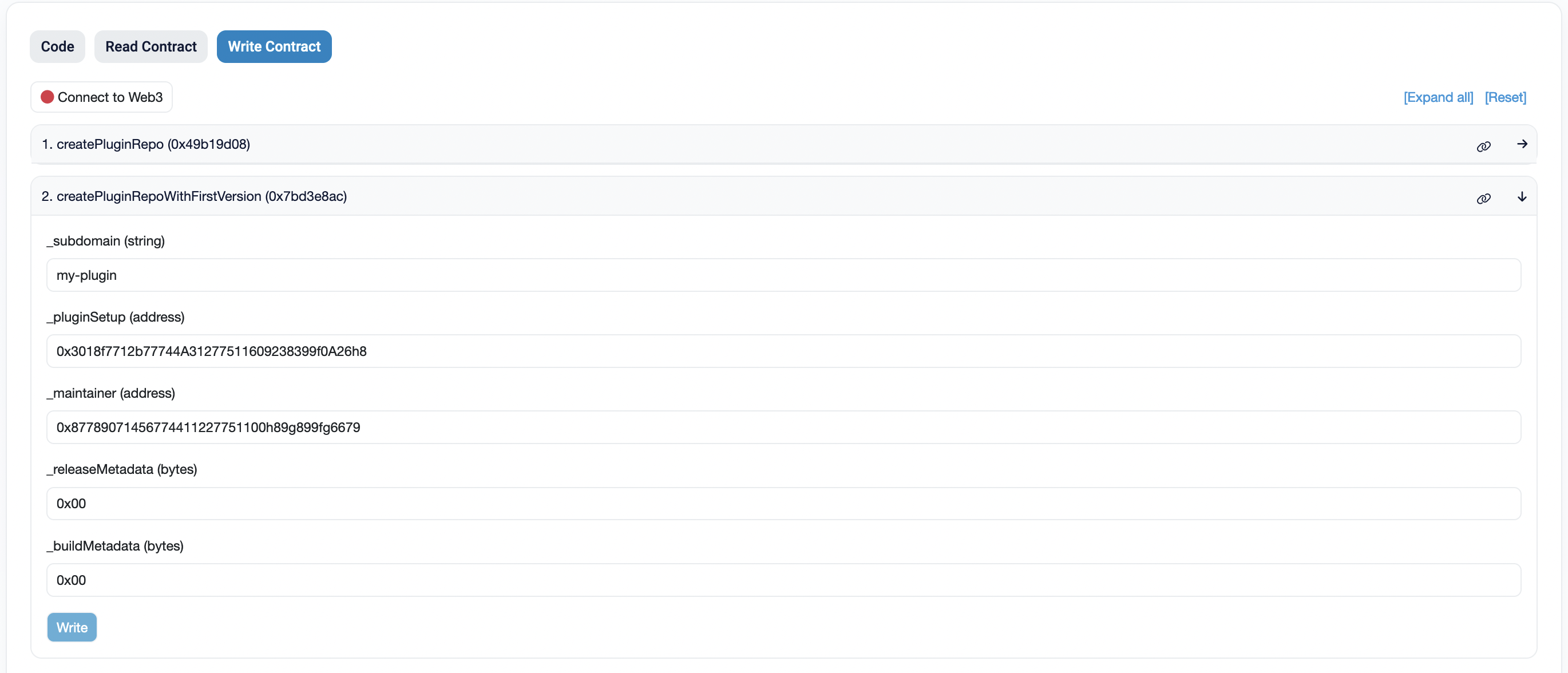
If you want to review how to publish your plugin in more depth, review our How to Publish a Plugin in Aragon OSx guide here
Next Steps
Congratulations 🎉! You have developed a plugin that every Aragon DAO will be able to use.
Currently, it is not doing much. Let's change this by adding additional functionality. You check out our existing plugins as inspiration.
You could also make it:
But first, let's have a look at:
And if you want to add additional versions to it, check out our guides on: